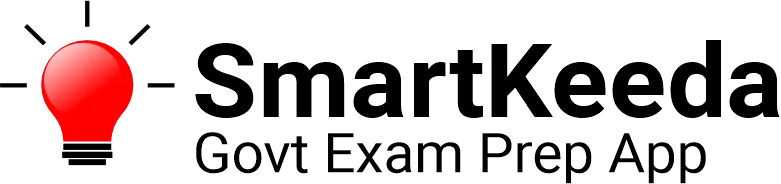Output Devices of Computer System | Complete Information
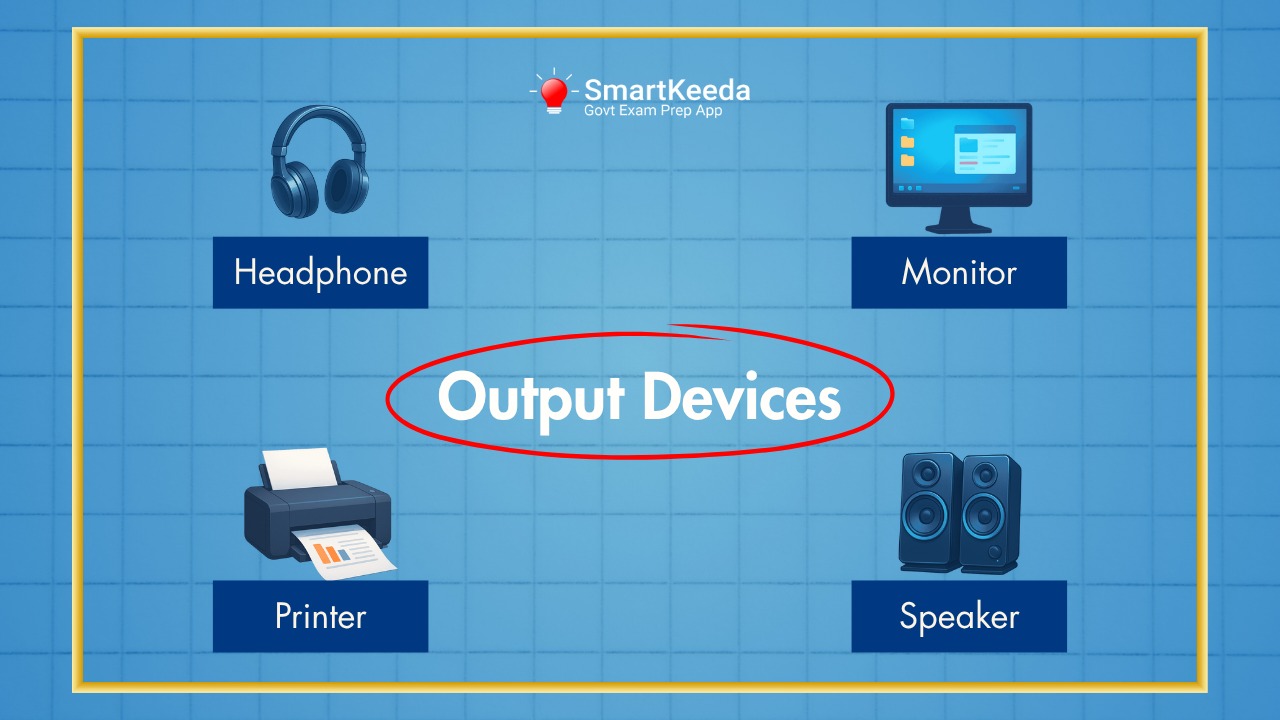
What Are Computer Output Devices?
Computer output devices are special parts of a computer that show us information and results. These devices help computers communicate with people by displaying pictures, playing sounds, and printing documents. When you use a computer, computer output devices make it possible for you to see what the computer is doing and hear the sounds it makes. Without Output Devices of Computer, we would not be able to use computers effectively because we wouldn't be able to see or hear anything from them.
A computer works in three steps:
- Input - You give information to the computer
- Processing - The computer works with that information
- Output - The computer shows you the results through output devices
A computer is basically a smart electronic machine that makes our lives easier every day. Think of it as your personal digital helper that can store information, follow instructions and solve problems super fast.Whether you're typing a message, watching videos or playing Games. This Introduction to computer basics shows that these amazing machines have four main parts: a brain (processor) that thinks, memory that remembers things temporarily, storage that keeps your files safe, and devices that let you communicate with it.
Why Are Output Devices Important?
Without output devices, computers would be useless to us. Here's why:
- We couldn't see websites or games
- We couldn't hear music or videos
- We couldn't print our homework
- We couldn't watch movies
Output devices help computers communicate with people in ways we can understand.
Main Types of Output Devices
1. Monitor (Computer Screen)
The monitor is an output device of a computer. It shows us everything the computer is doing.
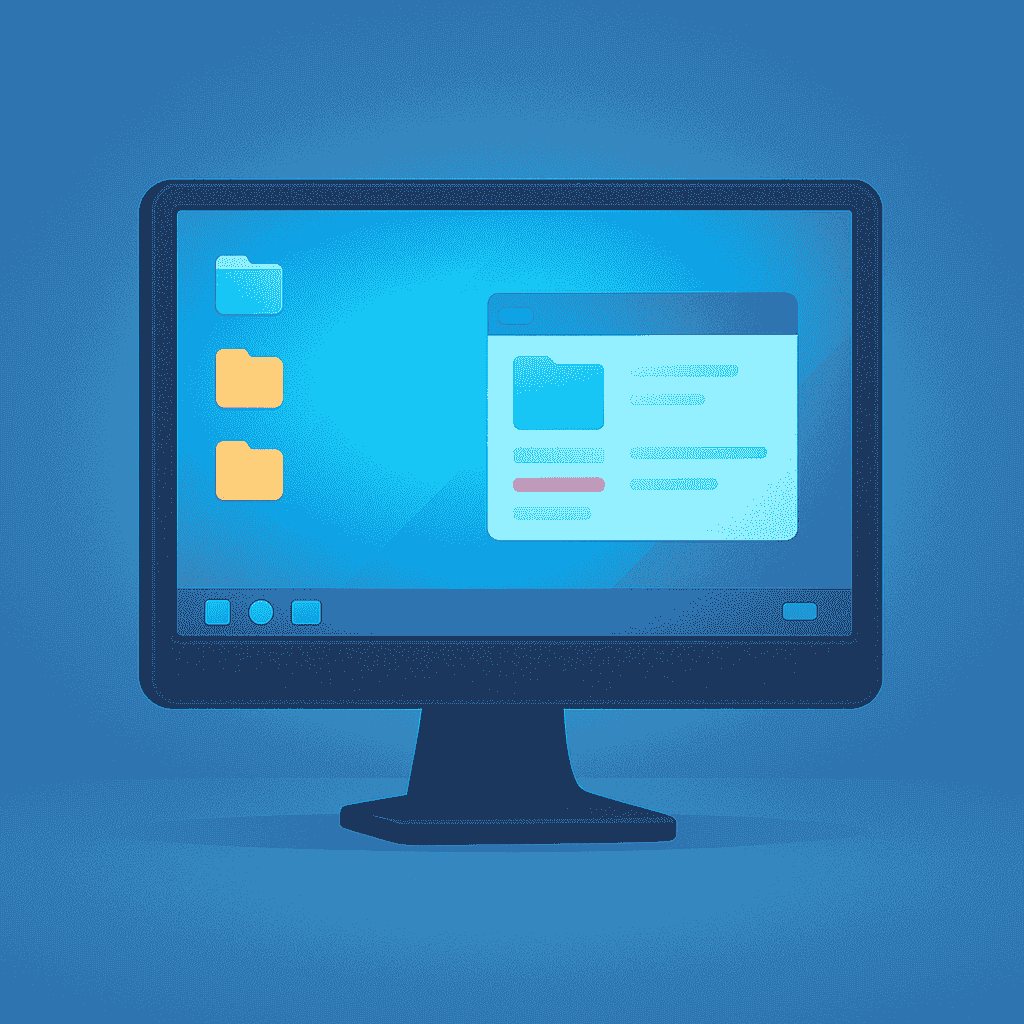
Types of Monitors:
- LCD - Thin screens that don't use much electricity
- LED - Bright, colorful screens
- OLED - Very clear and sharp screens
What monitors show us:
- Text and pictures
- Videos and games
- Websites and programs
2. Speakers
Speakers let us hear sounds from the computer.
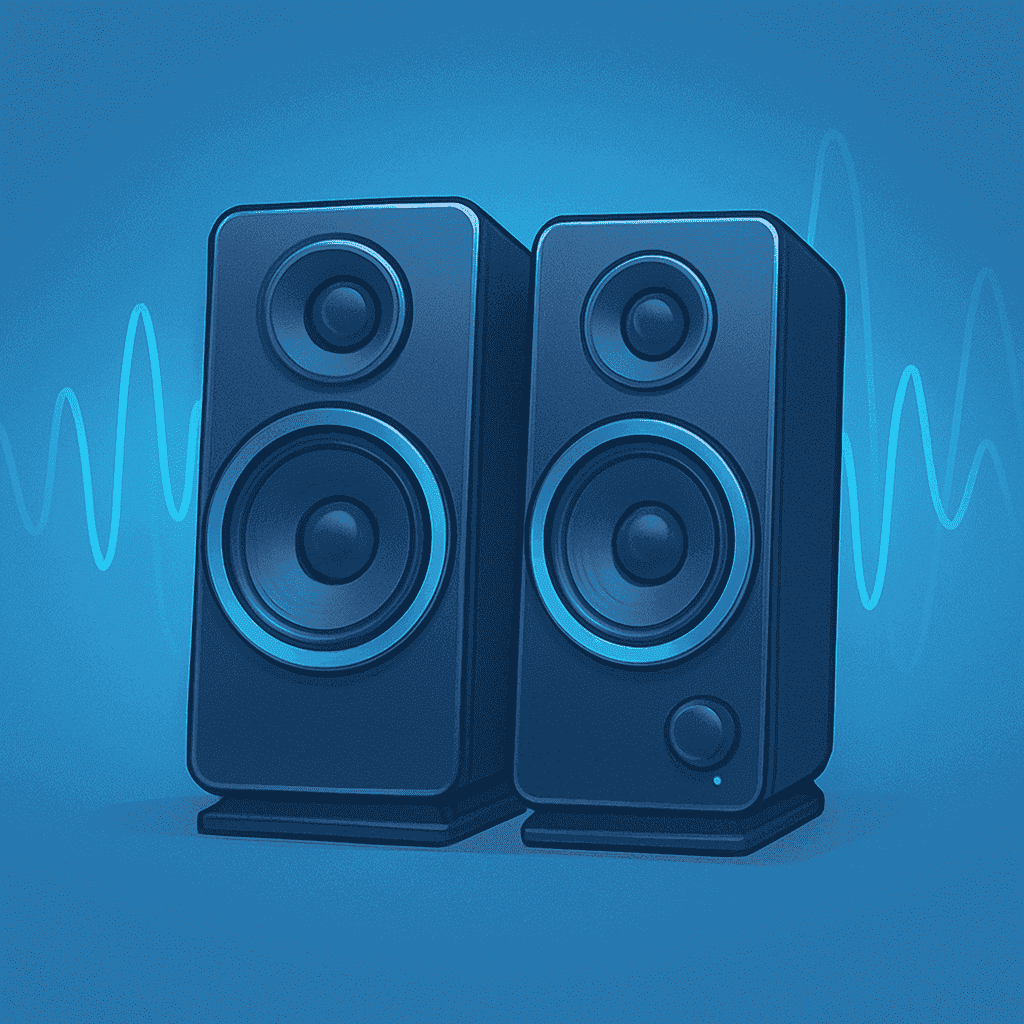
What speakers do:
- Play music and videos
- Make game sounds
- Help us hear people during video calls
- Read text out loud
Some computers have speakers built inside them. Others need separate speakers.
3. Printers
Printers take things from the computer screen and put them on paper.
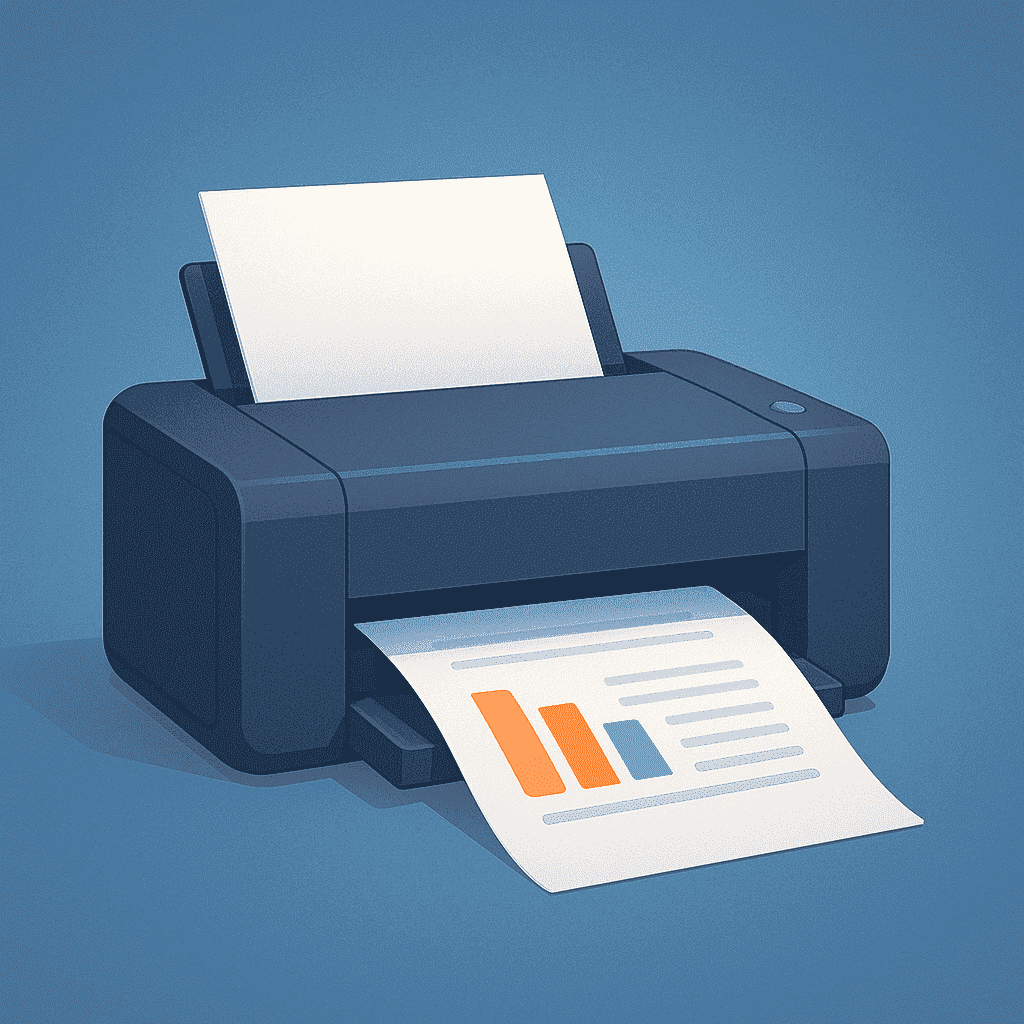
Types of Printers:
- Inkjet Printers - Good for printing photos and colorful papers
- Laser Printers - Fast at printing black and white documents
- 3D Printers - Can print real objects (like toys or tools)
4. Headphones
Headphones are like personal speakers that only you can hear.

Good things about headphones:
- You can listen without bothering others
- They often have better sound quality
- Some have microphones for talking
Other Output Devices of Computer
Projectors
These make the computer screen very big on a wall. Teachers use them to show lessons to the whole class.
Plotters
Special printers that can draw very detailed pictures and maps.
Touchscreen Displays
These screens can show information AND let you touch them to control the computer.
How Do Output Devices Work?
Here's how output devices work in simple steps:
- You ask the computer to do something
- The computer processes your request
- The computer sends signals to the output device
- The output device changes these signals into something you can see, hear, or touch
- You get the result!
Choosing the Right Output Devices
For School Work:
- A clear monitor for reading
- Basic speakers for educational videos
- A simple printer for assignments
For Games:
- A fast monitor with good colors
- Headphones with a microphone
- You probably don't need a printer
For Art and Design:
- A monitor with very accurate colors
- Good speakers or headphones
- A high-quality printer for artwork
Taking Care of Your Output Devices
Monitor Care:
- Clean the screen gently with a soft cloth
- Don't push hard on the screen
- Keep it away from direct sunlight
Speaker Care:
- Keep them away from water
- Clean dust off them regularly
- Don't play them too loudly all the time
Printer Care:
- Use it regularly so the ink doesn't dry up
- Keep it in a clean place
- Use good quality paper
Troubleshooting Common Problems
Monitor Problems:
- Check if all cables are connected properly
- Make sure the brightness is not too low
- Ask an adult to update the graphics drivers
Speaker Problems:
- Check if the volume is turned up
- Make sure the speakers are connected
- Try playing different sounds
Printer Problems:
- Check if there's enough ink
- Make sure there's paper in the tray
- Ask an adult to clean the printer heads
Fun Facts About Output Devices
- The first computer screens were actually modified television sets
- Early printers could only print in one color
- Some professional headphones cost more than a bicycle
- The biggest computer monitor today is bigger than most TVs
The Future of Output Devices
New types of output devices are being invented:
- Virtual Reality Headsets - Let you feel like you're inside a computer game
- Holographic Displays - Screens that show 3D images floating in the air
- Smart Glasses - Glasses that can show computer information
Input Devices vs Output Devices - Simple Difference
Input Devices - How you tell your computer what to do
- Keyboard, mouse, touchscreen, microphone
- You give information TO the computer
Output Devices - How your computer shows you results
- Monitor, speakers, printer, headphones
- Computer gives information TO you
Easy Way to Remember: Input = You put stuff IN Output = Computer puts stuff OUT
It's like talking to a friend - input devices are your mouth (you speak), output devices are your ears (you listen)!
Test Your Knowledge:
Want to see how well you understand this concept? Try taking a computer input-output quiz to practice identifying different devices. These quizzes help you understand the difference between input and output devices.
Summary
Output devices are essential parts of any computer system. They help computers communicate with us by showing pictures, playing sounds, and printing documents. The main output devices are monitors, speakers, printers, and headphones.
Understanding these devices helps us use computers better and choose the right equipment for our needs. Whether you're doing homework, playing games, or creating art, output devices make it all possible.
Remember: without output devices, computers would be like having a friend who can't talk to you!